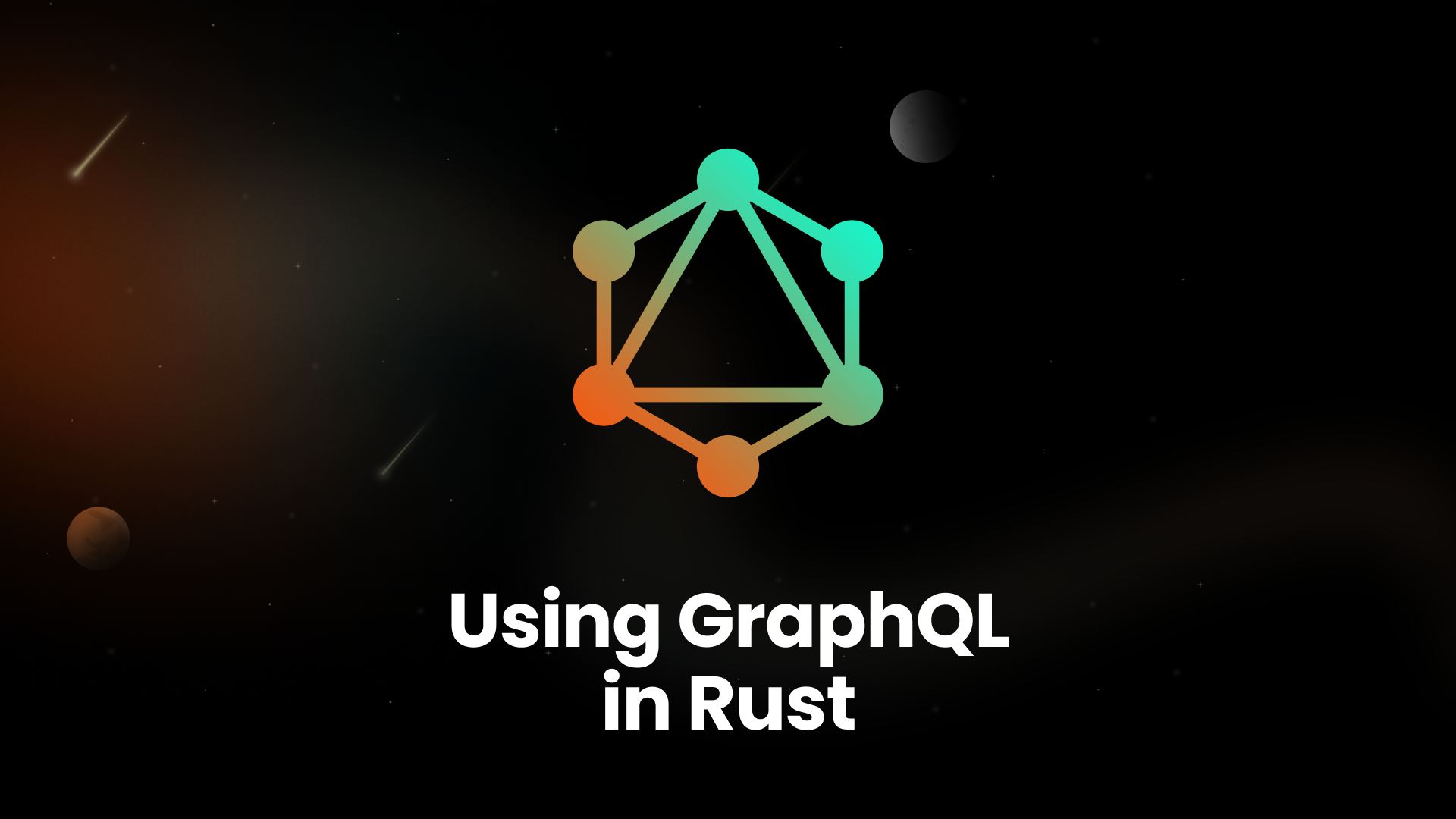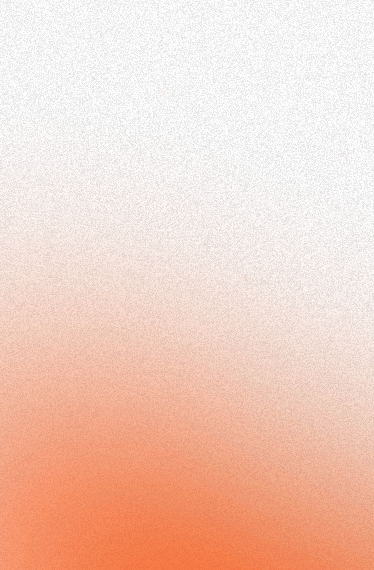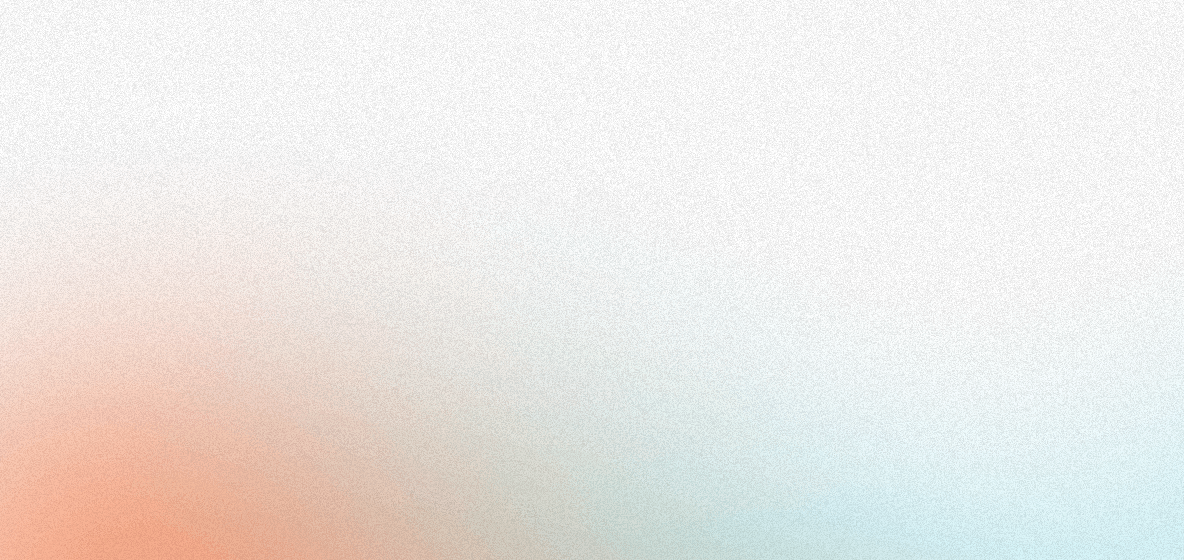When it comes to writing an API, sometimes you might have several data sources and want to coalesce them into one easy-to-query API on the frontend. This is where GraphQL comes in: an query language made for APIs and declarative data fetching (you only query what you want). Here are some advantages that GraphQL can bring to your Rust web application:
- Test your queries out in real-time via the GraphQL playground
- Makes it much easier for your frontend to query your backend
- You can use any data source
In this example, we will use GraphQL through the async-graphql Rust crate as an Axum endpoint with an SQL data source and we'll be creating an API that can create, update, and delete a table of records about dogs, as well as subscribing to any updates.
Stuck or want to know what the final code looks like? You can find the repository here.
Getting Started
You'll want to initiate a new Shuttle project (requires cargo-shuttle):
cargo shuttle init
For this article we'll be using the project name "graphql-example". When the CLI asks you what framework you want, pick Axum.
Next, you'll want to make a migrations schema file like so in the root of your project:
CREATE TABLE IF NOT EXISTS dogs (
id serial primary key,
name TEXT NOT NULL,
age INT NOT NULL,
);
Now you'll want to install the required dependencies. We can do this with a one-line command:
cargo add async-graphql async-graphql-axum async-stream axum futures-channel futures-core \
futures-util once-cell shuttle-axum shuttle-runtime shuttle-shared-db slab \
sqlx tokio tokio-stream --features \
shuttle-shared-db/postgres,sqlx/postgres,\
sqlx/runtime-tokio-native-tls,tokio/sync,tokio-stream/sync
Setting up GraphQL
At the very minimum, we'll want to create an endpoint that serves the GraphQL playground so we can quickly try queries out, and then a basic "Hello world!" query in GraphQL. Let's have a look at how this would look in code:
use sqlx::PgPool;
use async_graphql::{context::Context, Object};
pub struct Query;
#[Object]
impl Query {
async fn howdy(&self) -> &'static str {
"partner"
}
}
async fn graphiql() -> impl IntoResponse {
Html(
GraphiQLSource::build()
.endpoint("/")
.subscription_endpoint("/ws")
.finish(),
)
}
#[shuttle_runtime::main]
pub async fn axum(
#[shuttle_shared_db::Postgres] db: PgPool
) -> Router {
pool.execute(include_str!("../schema.sql"))
.await
.context("Failed to initialize DB")?;
let schema = Schema::build(EmptyQuery, EmptyMutation, EmptySubscription)
.data(db)
.finish();
// start the http server
let router = Router::new()
.route(
"/",
get(graphiql).post_service(GraphQL::new(schema.clone())),
);
Ok(router.into())
}
If we use cargo shuttle run to load up our program and go to http://localhost:8000, we should see the GraphQL playground.
Clicking the Queries on the left hand side will show us all the queries we can run - there should be one called "howdy" (which corresponds to the function we wrote under the Query implementation). You can verify it works by running it.
Now we're ready to get started on queries, mutations and subscriptions!
Queries
Although a simple "hello world" query shows how basic data fetching works, we probably want to figure out how to do more complicated queries: for example, returning some records from our SQL data source. Let's change our impl Query to include a method for getting a list of Dogs:
// the records we want to return - the struct currently reflects the schema of the table
// however if you you don't want to return everything, you can change it accordingly
#[derive(sqlx::FromRow, Clone, Debug)]
pub struct Dog {
pub id: i32,
name: String,
age: i32,
}
#[Object]
impl Query {
async fn howdy(&self) -> &'static str {
"partner"
}
async fn dogs(&self, ctx: &Context<'_>) -> Result<Option<Vec<Dog>>, String> {
// unwrap the database value that we passed as data into the GraphQL builder
// if there's an error, just return the error
let db = match ctx.data::<PgPool>() {
Ok(db) => db,
Err(err) => return Err(err.message.to_string()),
};
// write an sql query to grab all the fields we need
// change the SQL query accordingly if you don't need it
let res = match sqlx::query_as::<_, Dog>("SELECT * FROM dogs")
.fetch_all(db)
.await
{
Ok(res) => res,
Err(err) => return Err(err.to_string()),
};
Ok(Some(res))
}
}
As you can see, we've written a function that returns the vector of structs. Because we're using query_as, it automatically binds the query results to the structs so we don't have to worry about mapping it out - you can find more about this here.
What about if we want to query only specific rows based on filter criteria? We will want to make sure to add a description on each of the parameters so that when anyone visits our GraphQL playground, they'll be able to understand what each of the parameters actually does - then in our SQL query, we will want to filter conditionally based on what parameters have been filled in:
async fn dogs(&self, ctx: &Context<'_>,
#[graphql(desc = "Filter by specific ID")]
id: Option<i32>,
#[graphql(desc = "Filter by specific name")]
name: Option<String>,
#[graphql(desc = "Filter by exact age")]
age: Option<i32>
) -> Result<Option<Vec<Dog>>, String> {
// unwrap the database value that we passed as data into the GraphQL builder
// if there's an error, just return the error
let db = match ctx.data::<PgPool>() {
Ok(db) => db,
Err(err) => return Err(err.message.to_string()),
};
// note that we use a CASE for SQL - this is like a "switch case" or pattern match
let res = match sqlx::query_as::<_, Dog>("SELECT * FROM dogs
WHERE (CASE when $1 is not null then (id = $1) else (id = id) end)
AND (CASE WHEN $2 is not null then (name = $2) else (name = name) end)
AND (CASE when $3 is not null then (age = $3) else (age = age) end)
")
.bind(id)
.bind(name)
.bind(age)
.fetch_all(db)
.await
{
Ok(res) => res,
Err(err) => return Err(err.to_string()),
};
Ok(Some(res))
}
Ideally, we want to be able to use GraphQL to extract data out of it by only calling specific fields. Now that we've retrieved our records, we can write an impl for our Dog struct, like so (make sure to attach the #[Object] macro so it gets picked up by GraphQL!):
#[Object]
impl Dog {
async fn id(&self) -> i32 {
self.id
}
async fn name(&self) -> String {
self.name.clone()
}
async fn age(&self) -> i32 {
self.age
}
}
If you run cargo shuttle run and go to http://localhost:8000, you'll be able to see that if you click on Queries on the left-hand side, it'll let you use dogs as a query.
Mutations
Now for the next part: mutations! Mutations in GraphQL are methods for changing our data through GraphQL. To use a mutation, we need to create a unit struct (for this article we'll call it Mutation) and create an impl for it with the #[Object] macro, just like with the GraphQL queries.
pub struct Mutation;
#[Object]
impl Mutation {
async fn create_dog(&self, ctx: &Context<'_>, name: String, age: i32) -> Result<i32, String> {
let db = match ctx.data::<PgPool>() {
Ok(db) => db,
Err(err) => return Err(err.message.to_string()),
};
let res = match sqlx::query_as::<_, Dog>(
"INSERT INTO dogs (NAME, AGE) VALUES ($1, $2) RETURNING id, name, age",
)
.bind(name)
.bind(age)
.fetch_one(db)
.await
{
Ok(res) => res,
Err(err) => return Err(err.to_string()),
};
Ok(res.id)
}
}
As you can see, it's practically the same as if we just did it normally in SQL - we grab the SQL connection and insert the record, then return the ID. We'll also want to be able to only update certain parameters - for example, if a dog's name needs to be updated but not their age. We learned about how we can use optional parameters in async-graphql, and we can write the function like so:
#[Object]
impl Mutation {
// ... your other functions
async fn update_dog(&self, ctx: &Context<'_>,
#[graphql(desc = "New name value to update to")]
name: Option<String>,
#[graphql(desc = "New age value to update to")]
age: Option<i32>,
#[graphql(desc = "(REQUIRED) The ID of the record to update")]
id: i32) -> Result<i32, String> {
let db = match ctx.data::<PgPool>() {
Ok(db) => db,
Err(err) => return Err(err.message.to_string()),
};
let res = match sqlx::query_as::<_, Dog>(
"UPDATE dogs SET
NAME = (CASE when $1 IS NOT NULL THEN $1 ELSE name END),
AGE = (CASE when $2 IS NOT NULL THEN $2 ELSE age END)
WHERE id = $3 RETURNING id, name, age",
)
.bind(name)
.bind(age)
.bind(id)
.fetch_one(db)
.await
{
Ok(res) => res,
Err(err) => return Err(err.to_string()),
};
Ok(res.id)
}
}
Similarly, we can do it exactly the same way for delete functions.
Subscriptions
Subscriptions in GraphQL are a way of subscribing to changes - for example, when a new record gets created or updated, you might want a way for your users to know about or get real time updates. Subscriptions in this respect are similar to PostgreSQL Listen/Notify functions which you can use to listen and notify updates through channels in Postgres - which if you don't know about yet, which you can read more about here.
In async-graphql, subscriptions are types that implement futures_util::Stream and always return an impl Stream<Item = T>; that is to say, the type we're returning needs to implement Stream so that the compiler knows that the type can return a stream of data. The most common way to do this is through types that wrap channel Senders/Receivers, and we will show how to do this below.
We can get started by defining some types:
use std::{
any::{Any, TypeId},
collections::HashMap,
sync::Mutex,
};
use futures_channel::mpsc::{self, UnboundedReceiver, UnboundedSender};
use once_cell::sync::Lazy;
use slab::Slab;
// a HashMap wrapped in the Arc<Mutex<T>> pattern (which makes it thread safe)
// a Lazy once_cell here is used to allow initialisation only on first access
// once_cell allows us to get a shared reference to inner without requiring a Mutex guard or Ref<T>
static SUBSCRIBERS: Lazy<Mutex<HashMap<TypeId, Box<dyn Any + Send>>>> = Lazy::new(Default::default);
// slab is used here for allocation purposes
// we want to make the type generic so we can send anything we want across
struct Senders<T>(Slab<UnboundedSender<T>>);
// this will be the type that gets sent back to the HTTP client on successful subscription
struct BrokerStream<T: Sync + Send + Clone + 'static>(usize, UnboundedReceiver<T>);
// PhantomData is a type that allows us to act as if the broker type can own the type
// without PhantomData we can't add the generic
pub struct SimpleBroker<T>(PhantomData<T>);
The BrokerStream struct doesn't get added to the Subscribers hashmap itself, but is returned to the users. When users subscribe to the GraphQL subscription, we create a channel with a Sender/Receiver and then insert the Sender<T> into the subscribers list while returning the receiver to the HTTP client.
Next, we'll want to set up the methods needed for our stuff to work. Let's start with retrieving the list of senders from the HashMap:
fn with_senders<T, F, R>(f: F) -> R
where
T: Sync + Send + Clone + 'static,
F: FnOnce(&mut Senders<T>) -> R,
{
// get access to the subscribers hashmap
let mut map = SUBSCRIBERS.lock().unwrap();
// using .or_insert_with() ensures we can insert a value if .entry() returns nothing
// ie, if there's nobody connected to the GraphQL subscription
let senders = map
.entry(TypeId::of::<Senders<T>>())
.or_insert_with(|| Box::new(Senders::<T>(Default::default())));
// do some work on the message senders, which are downcasted to Senders
f(senders.downcast_mut::<Senders<T>>().unwrap())
}
There's quite a few generics here, but don't be intimidated: these are simply required in order for the function to be usable with more than one time. Let's break it down:
- The
Ttype must implement Sync, Send, Clone and 'static. This means that the type must be able to be marked as being able to safely share and synchronise across threads. - The
Ftype is a function that must implement a closure, where the item inside a closure is aSenders<T>(which we created earlier).
Next, we need to implement Drop and futures_util::Stream for our type - for Drop we want a custom implementation because we need it to work a specific way. futures_util::Stream is required by async-graphql for the type to work.
// because we want to remove our BrokerStream from the hashmap we need to implement
// our own Drop function
impl<T: Sync + Send + Clone + 'static> Drop for BrokerStream<T> {
fn drop(&mut self) {
with_senders::<T, _, _>(|senders| senders.0.remove(self.0));
}
}
// implement `futures_util::Stream` for our BrokerStream
impl<T: Sync + Send + Clone + 'static> Stream for BrokerStream<T> {
type Item = T;
fn poll_next(mut self: Pin<&mut Self>, cx: &mut Context<'_>) -> Poll<Option<Self::Item>> {
self.1.poll_next_unpin(cx)
}
}
Note that the T type, as above, requires Sync + Send + Clone + 'static - this is also required for us to use more than one type with the SimpleBroker. Otherwise, we will end up being able to only stream one type - which is good in some cases, but let's assume we want to stream more than one type eventually and will therefore, need to make it generic.
Once we're done with the above, we need to write the implementation for the broker itself. See below:
impl<T: Sync + Send + Clone + 'static> SimpleBroker<T> {
/// Publish a message that all subscription streams can receive.
pub fn publish(msg: T) {
// note that we use the with_senders function before to get the list of senders to send messages through
// FnOnce dictates that we need to use a closure for this in particular
with_senders::<T, _, _>(|senders| {
for (_, sender) in senders.0.iter_mut() {
sender.start_send(msg.clone()).ok();
}
});
}
/// Subscribe to the message of the specified type and returns a `Stream`.
pub fn subscribe() -> impl Stream<Item = T> {
// note that we use the with_senders function before to get the list of senders to send messages through
// FnOnce dictates that we need to use a closure for this in particular
with_senders::<T, _, _>(|senders| {
let (tx, rx) = mpsc::unbounded();
let id = senders.0.insert(tx);
BrokerStream(id, rx)
})
}
}
Our code for writing the broker is done, so we can get started with the GraphQL subscription as below:
pub struct Subscription;
#[derive(Enum, Eq, PartialEq, Copy, Clone)]
pub enum MutationType {
Created,
Updated,
Deleted,
}
#[derive(Clone)]
// the type we will be sending/receiving through the BrokerStream we set up earlier
pub struct DogChanged {
pub mutation_type: MutationType,
pub id: i32,
}
#[Object]
impl DogChanged {
async fn mutation_type(&self) -> MutationType {
self.mutation_type
}
async fn id(&self) -> i32 {
self.id
}
}
We can now add the subscription method itself:
#[Subscription]
impl Subscription {
async fn dogs_changed(
&self,
mutation_type: Option<MutationType>,
) -> impl Stream<Item = DogChanged> {
SimpleBroker::<DogChanged>::subscribe().filter(move |evt| {
// if the mutation_type input param is not none,
// filter out all where the event mutation type is not the same
let res = if let Some(mutation_type) = mutation_type {
evt.mutation_type == mutation_type
} else {
true
};
async move { res }
})
}
}
However, this won't work on its own and we still need to push the messages to the broker. We can publish our mutation updates to the SimpleBroker by using the SimpleBroker::publish method after a successful SQL update, like so:
SimpleBroker::publish(DogChanged {
mutation_type: MutationType::Created,
id: res.id,
});
We've finished all of the parts we need to make our GraphQL server fully functional, so it's time to hook it all up!
Connecting it all up
See below for what your main file should look like:
async fn graphiql() -> impl IntoResponse {
Html(
GraphiQLSource::build()
.endpoint("/")
.subscription_endpoint("/ws")
.finish(),
)
}
pub fn init_router(db: PgPool) -> Router {
let schema = Schema::build(Query, Mutation, Subscription)
.data(db)
.finish();
// start the http server
Router::new()
.route(
"/",
get(graphiql).post_service(GraphQL::new(schema.clone())),
)
.route_service("/ws", GraphQLSubscription::new(schema))
}
#[shuttle_runtime::main]
async fn shuttle_main(
#[shuttle_shared_db::Postgres] db: PgPool
) -> shuttle_axum::ShuttleAxum {
pool.execute(include_str!("../schema.sql"))
.await
.context("Failed to initialize DB")?;`
let router = init_router(db);
Ok(router.into())
}
If you use cargo shuttle run and go to http://localhost:8000, you'll be able to access all of your queries, mutations and the subscription we created.
Deployment
Once you're done, feel free to deploy by using cargo shuttle deploy (with --allow-dirty if on a dirty Git branch). Your app will then be deployed to Shuttle servers along with a provisioned database - nothing more is needed! When finished, you'll be able to view your connection string (if you lose it for whatever reason, you can use cargo-shuttle resource list to get the connection string again).
If you're looking for something a bit more isolated, we also offer a completely isolated AWS RDS database as a paid add-on. Find out more about our pricing here.
Finishing Up
I hope you enjoyed reading this article about using GraphQL in Rust! It can be a powerful resource for data fetching if you're in a team, but it's important to cover all angles so that we can make the most of it.